Encrypting data is vital for safeguarding sensitive information on Windows systems, ensuring confidentiality and privacy against unauthorized access. While Windows provides built-in encryption tools like BitLocker, full functionality often requires a paid version. Fortunately, several free software options are available for encrypting data on Windows:
VeraCrypt: A successor to TrueCrypt, VeraCrypt is an open-source software that not only inherits the strengths of its predecessor but also extends support to a wider range of file systems. It boasts robust encryption options and compatibility with older versions of Windows, including support for disk image files.
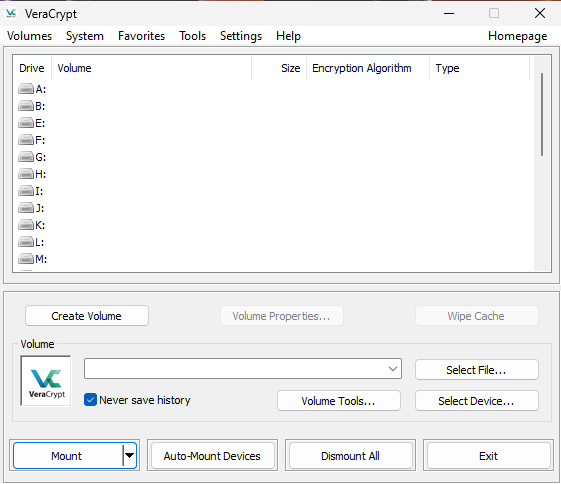
AxCrypt: Known for its user-friendly interface, AxCrypt provides seamless integration with Windows Explorer, allowing users to encrypt individual files or folders effortlessly. It also supports the creation of self-extracting archives with AES-256 encryption, enhancing data protection.
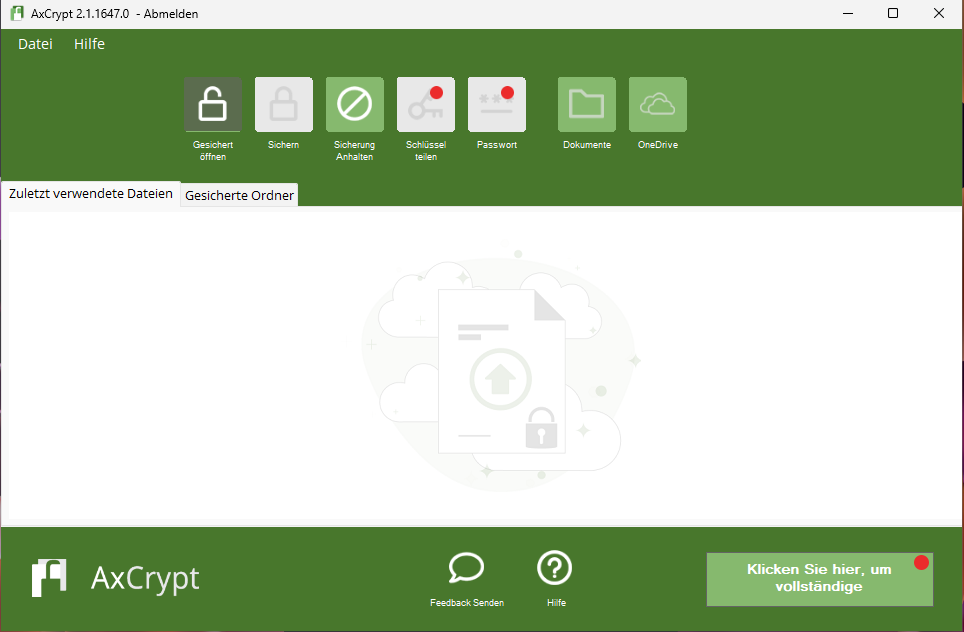
CryptoForge: This free software simplifies file and folder encryption, offering various ciphers such as AES, Blowfish, Twofish, Serpent, and RC5. Additionally, CryptoForge features a “Steganography” function, enabling users to conceal data within images or other file types for added security.
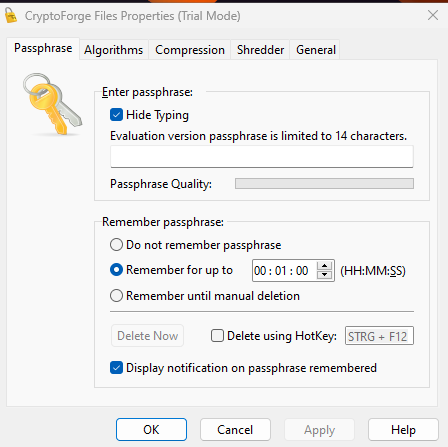
Encryption plays a pivotal role in safeguarding sensitive information from unauthorized access, making it an indispensable security measure for Windows users. By leveraging free encryption software like those mentioned above, users can fortify their data protection measures without incurring any additional costs.