Learn how to transform your Android device into a versatile computing environment by installing Ubuntu on Termux. Additionally, supercharge your Linux experience by integrating Ollama, a powerful AI model framework.
Installing Ubuntu on Termux
- Install Required Packages: Open Termux and run the following command to install necessary packages:
pkg install wget curl proot tar -y
Download Ubuntu Installation Script: Download the script that installs Ubuntu 20 on Termux:
wget https://raw.githubusercontent.com/tuanpham-dev/termux-ubuntu/master/ubuntu.sh
Set Permissions and Execute Script: Make the script executable and run it:
chmod +x ubuntu.sh
bash ubuntu.sh
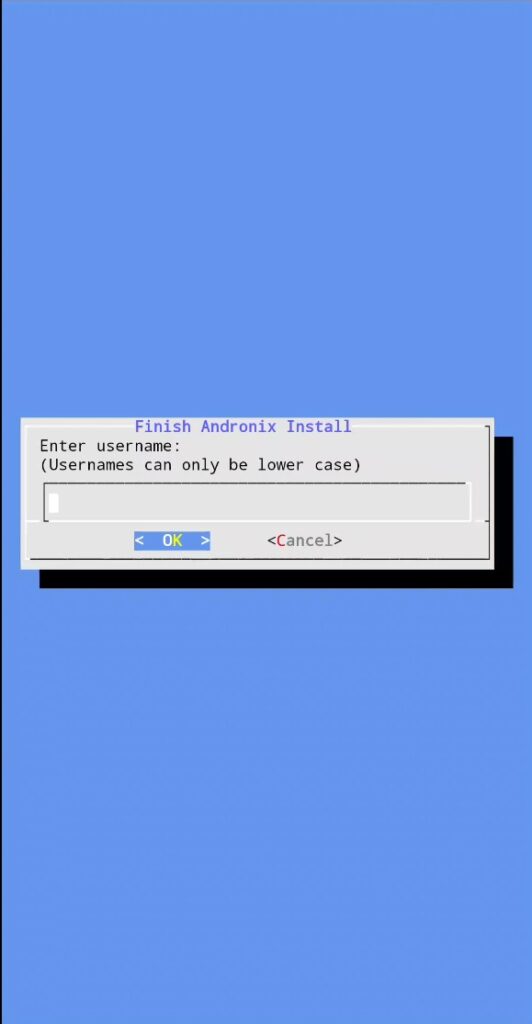


Start Ubuntu: After the installation is complete, start Ubuntu with:
./start-ubuntu20.sh
Accessing Ubuntu Terminal: You are now in an Ubuntu environment within Termux. You can use the Ubuntu terminal to run Linux commands.
Adding Ollama on Linux:
- Install Ollama on Linux: Open a terminal on your Linux system and run the following one-liner to install Ollama:
curl https://ollama.ai/install.sh | sh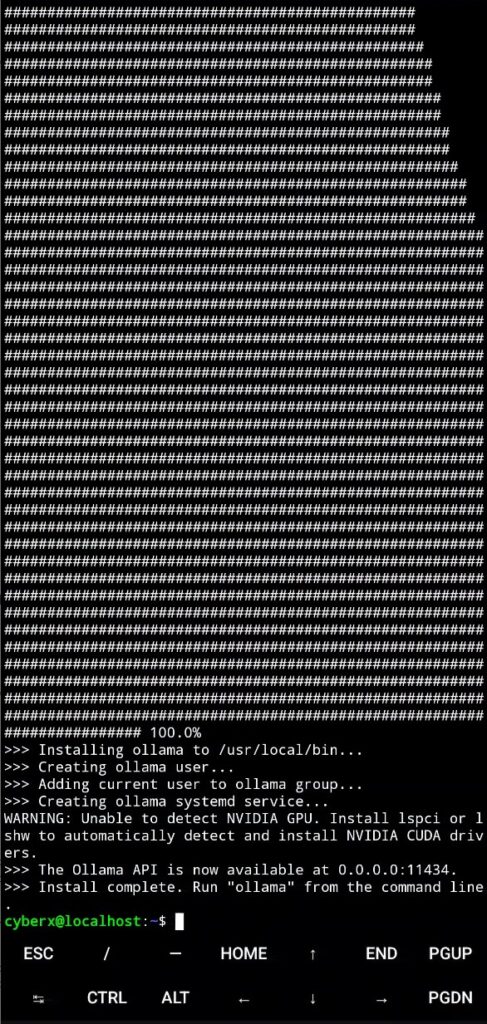
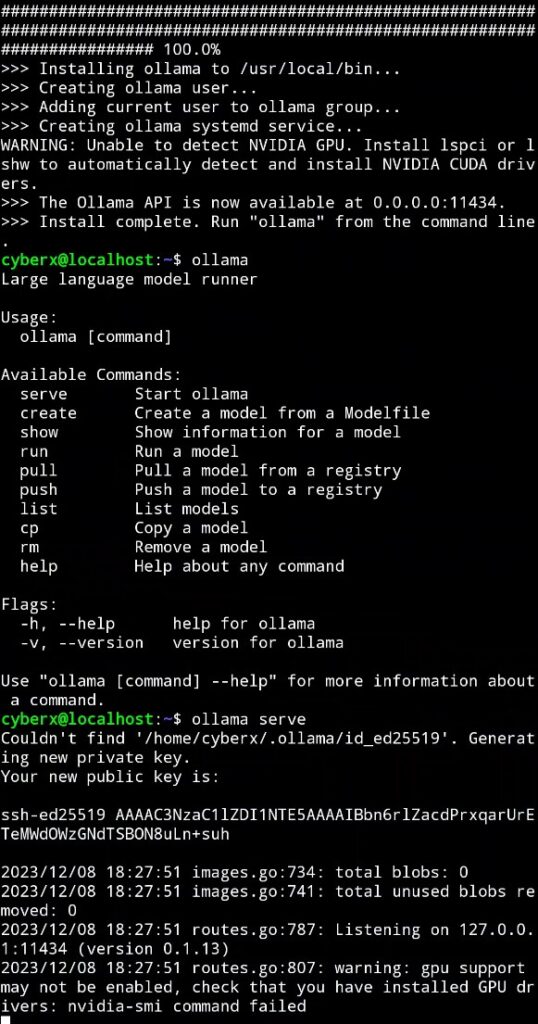
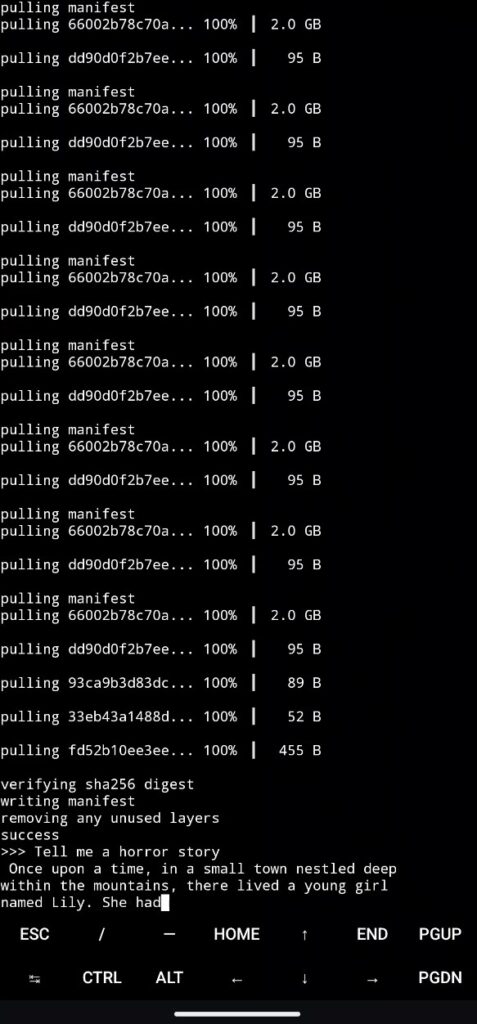
Embark on the Limitless Journey of Linux Empowerment and AI Mastery!
Dive into the dynamic world of technology by seamlessly merging Ubuntu 20 into your Termux environment. Elevate your Linux experience further by introducing Ollama, the AI model framework that opens doors to endless possibilities. Unleash the power of your Android device with this comprehensive tutorial, transforming it into a hub of innovation and exploration. The convergence of Linux and AI awaits—let the adventure begin!