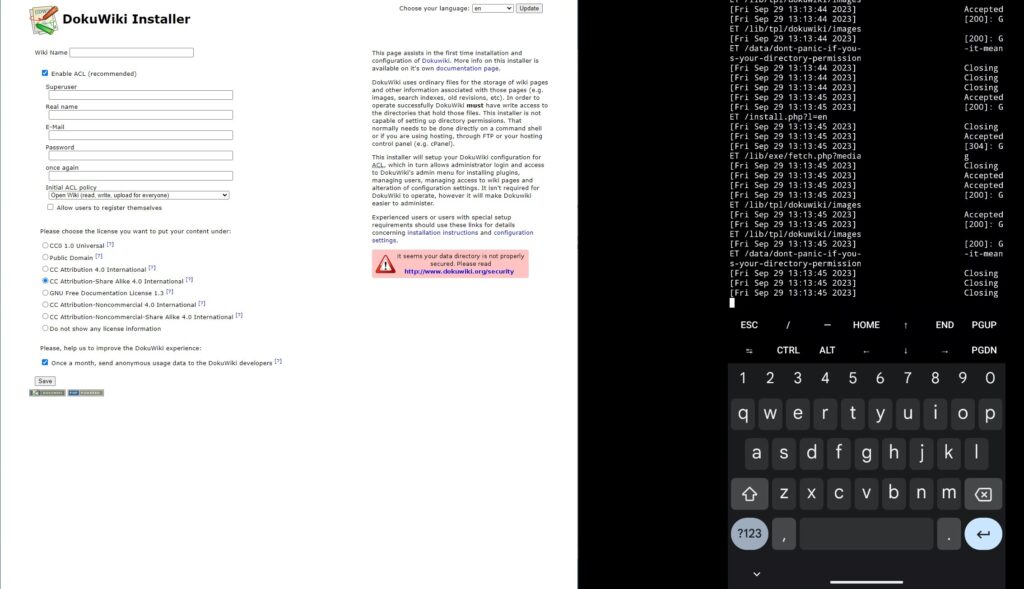
Introduction:
DokuWiki is a popular open-source wiki software that doesn’t require a database, meaning all data is stored in files, mainly plain text formatted files. It’s written in the PHP programming language. It provides an easy-to-use interface and features including customizable templates, access controls, and many other useful functionalities through plugins.
In this tutorial, we’ll guide you through the process of installing DokuWiki on your Android device using Termux, a terminal emulator for Android. This setup allows you to host a personal wiki on your device which can be accessed through a web browser.
This setup is great for personal use or a small-scale collaborative environment. However, it’s not suited for large-scale or public-facing deployments.
Prerequisites:
- Install Termux from the Google Play Store.
- Ensure your device is connected to the internet.
Installation Steps:
Update and Upgrade Termux Packages:
Open Termux and update the package list and upgrade existing packages:
pkg update && pkg upgrade
Install Required Packages:
Install Apache, PHP, and other required packages:
pkg install apache2 php
Download DokuWiki:
Download the latest stable release of DokuWiki using wget:
wget -O dokuwiki.tgz https://download.dokuwiki.org/src/dokuwiki/dokuwiki-stable.tgz
Create Directory for DokuWiki:
Create a directory for DokuWiki:
mkdir -p ~/htdocs/dokuwikiExtract DokuWiki:
Extract the downloaded file:
tar xzf dokuwiki.tgz -C ~/htdocs/dokuwiki --strip-components=1
Change Directory Permissions:
Ensure that the web server has the necessary permissions:
chmod -R 777 ~/htdocs/dokuwikiStart PHP Built-in Server:
Navigate to the DokuWiki directory and start the PHP built-in server:
cd ~/htdocs/dokuwikiphp -S 127.0.0.1:8080Accessing DokuWiki:
Access the Installation Page:
On your Android device, open a web browser and go to:
http://127.0.0.1:8080/install.phpFollow the On-Screen Instructions:
Fill out the requested information to configure DokuWiki.
Explanation:
- Termux: Termux is a terminal emulator and Linux environment for Android.
- Apache2 and PHP: Apache is a web server software, and PHP is a scripting language. They are required to serve DokuWiki pages.
- DokuWiki: DokuWiki is a simple to use and highly versatile Open Source wiki software.
- wget: A utility to download files from the web.
- chmod: A command to change file permissions,
chmod -R 777sets read, write, and execute permissions to all files and directories recursively, though it’s not the most secure way to set permissions. - PHP Built-in Server: PHP has a built-in server for development and testing. It’s not suited for production use, but it’s easy to use for testing DokuWiki on your device.