In the dynamic landscape of artificial intelligence, Ollama emerges as a versatile framework, empowering users to harness the capabilities of large language models on their local machines. Ollama facilitates seamless interaction with pre-built models, customization through prompts, and integration into various applications.
Installation and Getting Started: Getting started with Ollama is a breeze, especially for Linux and WSL2 users. A simple one-liner using curl allows for quick installation, ensuring users have the tools they need to delve into the world of language models.
curl https://ollama.ai/install.sh | shA Pantheon of Models: Ollama boasts an impressive array of pre-built models, each tailored for different applications. Whether you’re diving into Neural Chat for conversational AI, exploring Starling for language modeling, or tapping into Llama 2 for a versatile experience, Ollama has you covered.
ollama run neural-chat
ollama run starling-lm
ollama run llama2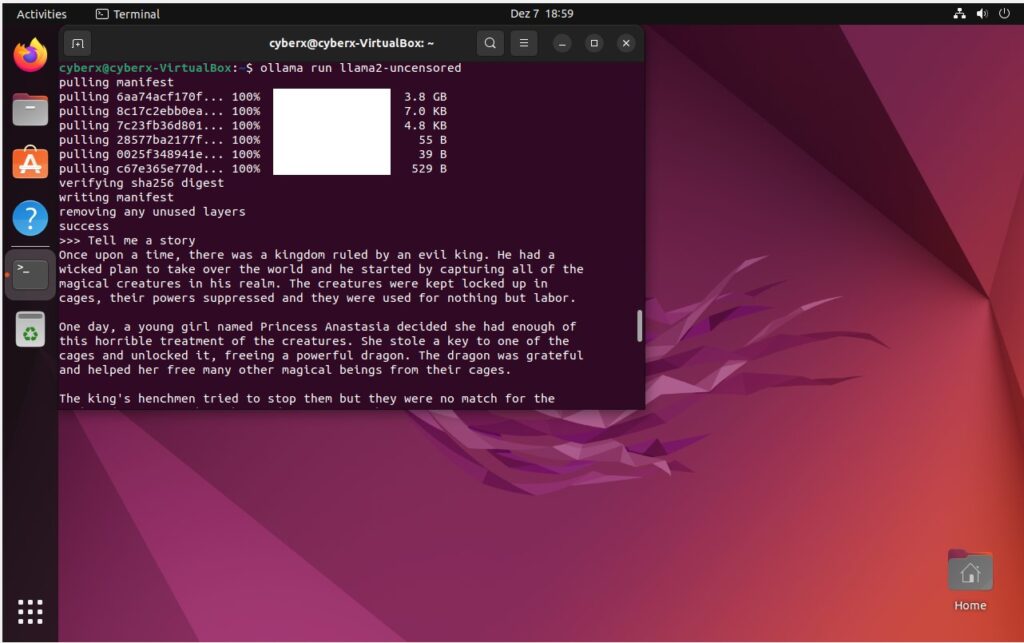
Hardware Specifications:
- Processor: Intel i5 4670
- RAM: 16GB DDR3
- Virtualization: VirtualBox (4Cores 8GB)